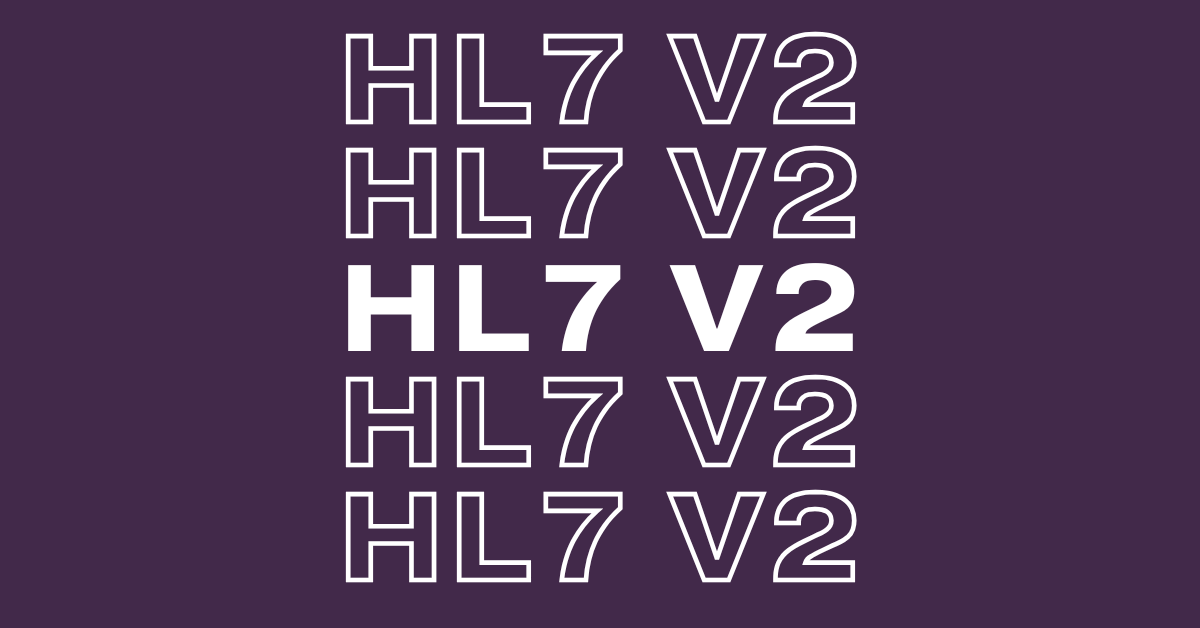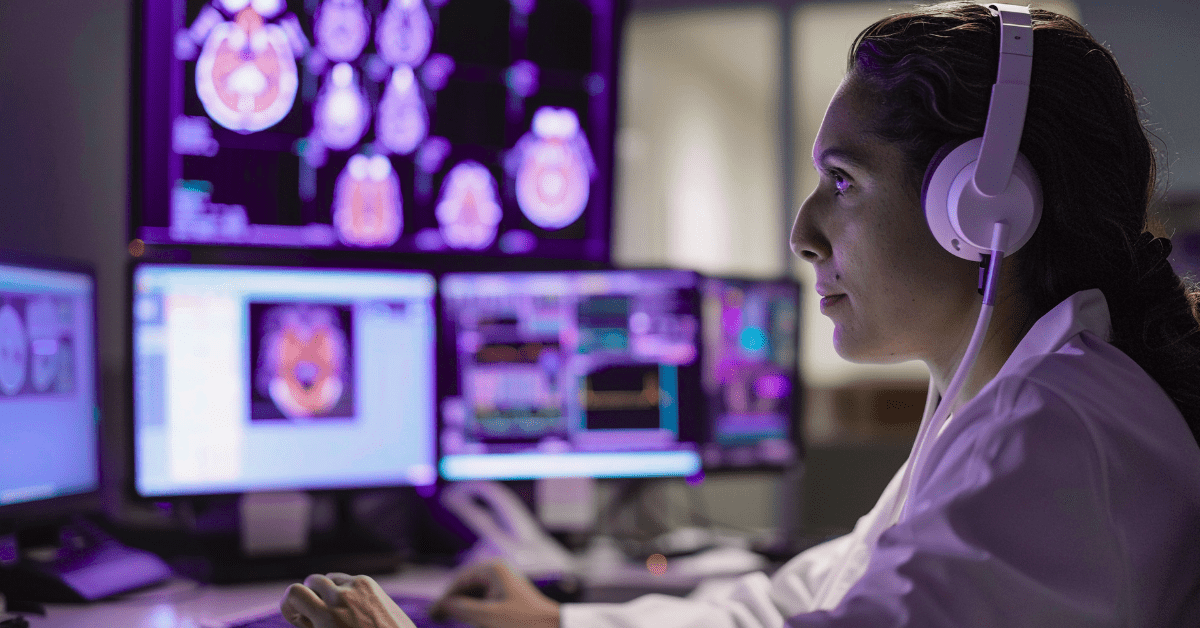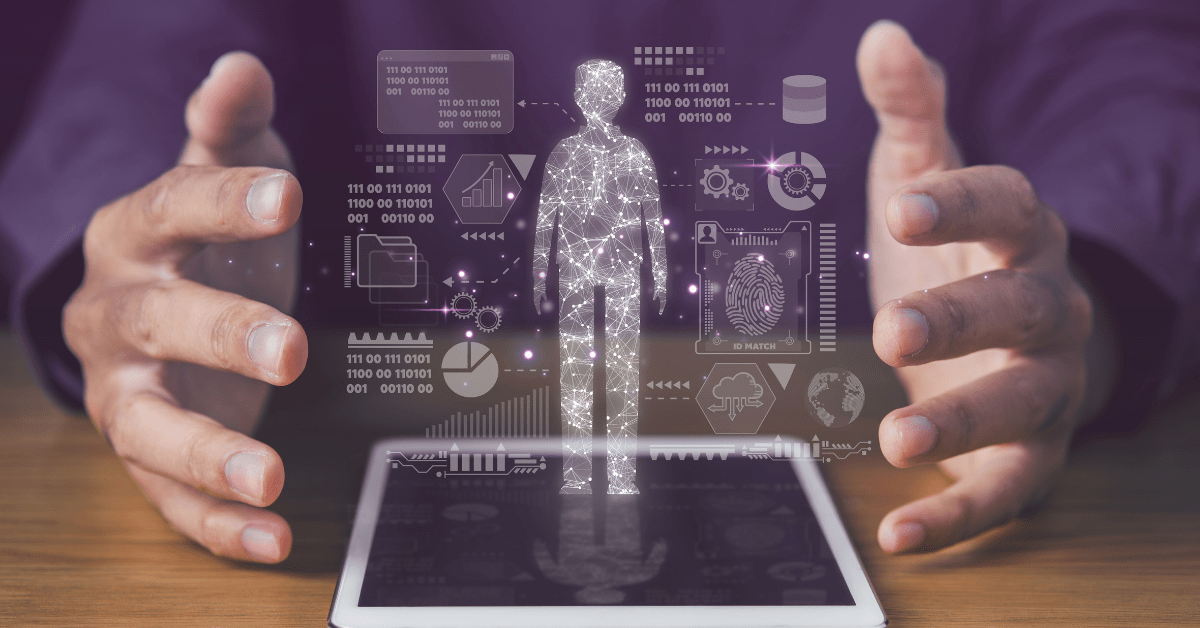If you are looking for a clear and practical HL7 V2 messages tutorial, this article will guide you through the basics of HL7 version 2, explain how messages and segments are structured, and show real-world examples of ADT, ORM, and ORU messages used in healthcare data exchange.
Understanding HL7 V2 messages and their importance
HL7 Version 2 (V2) remains one of the most widely used messaging standards in healthcare. Hospitals, labs, EMRs, and pharmacies exchange patient admissions, lab results, and clinical orders through this standard. Since its introduction in the 1980s, it has powered countless integrations and continues to play a central role in interoperability.
Unlike a free-form message, HL7 V2 follows a structured format. Each message resembles an email between systems because it contains a type, a trigger event, and a series of segments. Therefore, developers can quickly understand why a message was sent and what type of data it carries.
Calvin Redding explained these concepts in detail in the video below. Watch the full HL7 V2 tutorial to see how message structures, segments, and parsing work in practice:
Common HL7 V2 message types
Several message types dominate healthcare workflows. For example, ADT messages handle patient admissions, ORM messages manage orders, and ORU messages return results. Each of these types uses segments to organize details such as demographics, orders, and observations. Consequently, every message delivers structured data that other systems can interpret.
Each message also contains a trigger event. For instance, ADT A08 signals that a patient’s demographic information was updated. In practice, this helps systems understand not just the type of message but also the reason for sending it.
Breaking down HL7 V2 message segments
An HL7 V2 message includes multiple segments. The MSH segment identifies the sender, the timestamp, and the message type. In addition, the PID segment provides patient demographics such as name, address, phone number, and sometimes even the Social Security number. Other segments vary depending on the message type, which makes HL7 both powerful and complex.
For example, an ORM order message contains ORC and OBR segments to describe the lab order, while an ORU result message includes observations and notes about the order. As a result, different systems can interpret the information consistently and ensure accurate communication.
Challenges of working with HL7 V2
Although HL7 V2 enables interoperability, it also brings challenges. Each vendor often implements the standard slightly differently. Therefore, aligning two systems can require significant effort. Flexibility creates power, but it also makes integration harder than it may appear at first glance.
In addition, messages sometimes contain nested observations and notes, which makes them difficult to parse. Without the right tools, developers may struggle to understand the structure and meaning of complex data. However, parsing tools such as the HL7 Message Parser can simplify this process by transforming raw HL7 into structured, labeled data.
How Healthcare Integrations can help
At Healthcare Integrations, we work with HL7 V2 messages every day. We help organizations connect EMRs, labs, and other systems so they can exchange data smoothly. For example, we can convert HL7 V2 into JSON or push it to a custom API. Conversely, we can take a JSON or delimited text file and generate a valid HL7 V2 message that meets the receiving system’s requirements.
As a result, your organization avoids costly delays, ensures compliance, and improves the accuracy of data exchange. If you want to explore how HL7 V2 integration can support your workflows, contact Healthcare Integrations today.
If you’d like to learn more about our HL7 integration services, you can review the details here: healthcareintegrations.com/services/integration-services/hl7-integration